A Complete Guide to Backing Vocals

Backing vocals are an essential part of song production and mixing. They add dynamics and energy to a track while providing rich color and layers to the main melody. In this blog, we will explore how to effectively write, arrange, and mix backing vocals, and how to use ACE Studio to enhance your backing vocal production.
Writing and Arranging Backing Vocals
Using a DAW (Digital Audio Workstation) to experiment with backing vocal arrangements is intuitive and efficient. You can start with beginner-friendly software like GarageBand or use more professional DAWs like Cubase or Logic Pro. Set up tracks in your DAW and try different sounds and layers to find the best harmony effects. This process helps you understand how to proceed with recording or performing the vocals. ACE Studio can also provide a more visual arrangement experience and even output usable backing vocal audio directly. We'll discuss how to use ACE Studio for backing vocals later.
When writing backing vocals, consider how they interact with the main melody. A common technique is to record parts of the main melody multiple times and layer them to add depth and drama to the song. This method, known as vocal doubling, makes the main melody more dimensional and layered.
For harmony arrangements, simple harmonies can be very effective. You can add harmonies above or below the main melody, typically a third or fifth interval, sometimes mixing them to create counterpoint harmonies that interact with the main melody. For example, if certain parts feel flat, adding an octave above or below can significantly enhance the thickness and richness of the main melody.
Harmony pads, similar to string section overlays, create rich harmonic layers. This method adds more depth and richness to the song, making the entire piece fuller and more expressive. Short harmony stabs or vocal punctuations can also add unique effects to the song.Repetition is another effective technique in harmony arrangements.
Repeating a lyric or phrase can create familiar harmony patterns, increasing the song's dynamism and attitude. If you feel auditory fatigue or lose direction during arrangement, strip away all harmonies and return to the single main melody before reconstructing the harmonies. This can help you regain inspiration and direction.

Finding the Right Backing Vocalist
After arranging the harmonies, you need to find the right singers for recording.
First, determine your needs. Identify the vocal tone and style you require, considering your music genre and specific harmony requirements, such as layers, texture, and emotional expression. Next, conduct auditions to evaluate potential singers. During auditions, pay attention to their ability to blend with the lead vocalist and other backing vocalists. Look for singers who can follow directions and adapt their singing style as needed.
Utilizing your professional network is also effective. Contact musicians, producers, and vocal coaches you know, as they can recommend reliable and skilled backing vocalists. You can also use online platforms like Tunedly or social media groups dedicated to musicians to find suitable candidates.
Ensure the candidates have studio recording experience. Studio skills include understanding microphone techniques, taking direction well, and delivering consistent performances. Lastly, evaluate the candidate's professional attitude. Choose singers who exhibit professionalism, including punctuality, preparedness, and the ability to take constructive criticism.
Mixing Backing Vocals
Mixing is the process of blending all elements to ensure they coexist harmoniously in a song.
First, ensure the backing vocals are quieter than the main melody, making the main melody more prominent in the mix. Although there's no fixed dB value, the backing vocals should generally be softer, allowing the main melody to stand out.
Next, create stereo width by adjusting the panning. For example, placing multiple backing vocal tracks at different pan positions can make the sound broader and more stereo. Two backing tracks can be panned hard left and right, three can be panned center, left, and right, and four can be panned hard left/right and slightly left/right. This treatment makes the backing vocals sound spacious while leaving more room for the main melody to stand out.

EQ is also crucial in mixing. Use a high-pass filter to remove low frequencies from the backing vocals to avoid low-frequency buildup, making the overall sound clearer. A low-pass filter can slightly reduce high frequencies, highlighting the main melody. This frequency cutting helps backing vocals and the main melody find their own space in the spectrum, avoiding competition.
Compression is essential for controlling the dynamic range of backing vocals. Typically, backing vocals are more heavily compressed than the main melody. High ratios and significant gain reduction ensure that backing vocals do not suddenly stand out in dynamic parts, maintaining a consistent volume level. This treatment keeps the backing vocals stable throughout the song, better supporting the main melody.
Using reverb can spatially separate the main melody and backing vocals. By placing the main melody and backing vocals in different spaces, you can create a clear layering effect. For example, use shorter reverb for the main melody and longer reverb for the backing vocals, making the main melody sound closer to the listener while the backing vocals form a spatial background.
Finally, processing all backing vocal tracks as a group is efficient. Summing the backing vocal tracks to a bus and applying the same effects and processing ensures cohesion among the backing vocals. This approach helps you manage and control the mixing process more effectively.
Using ACE Studio for Backing Vocals
Is there a way to streamline the complex process mentioned above? Using ACE Studio's AI singers to create backing vocals is a solution worth trying.
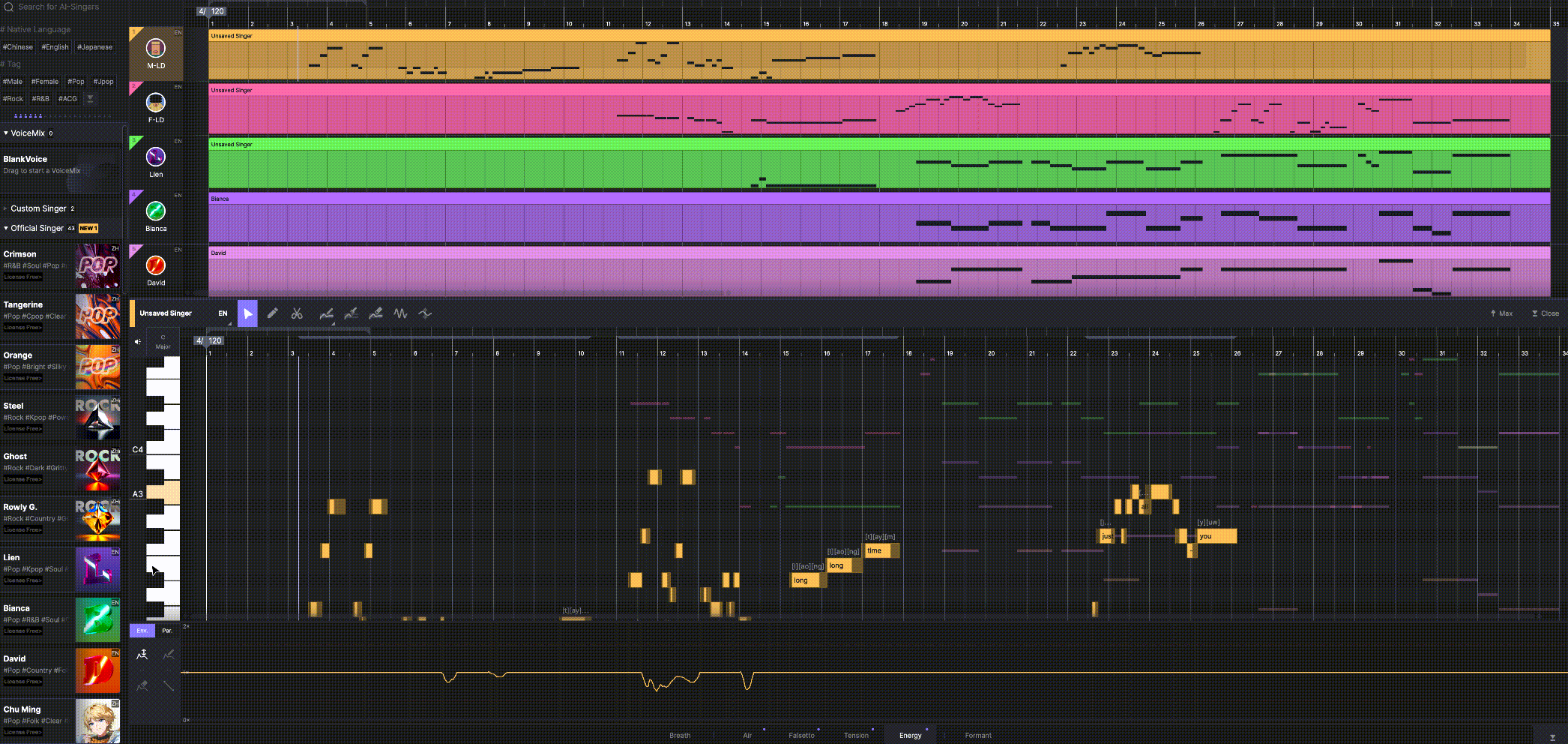
ACE Studio's interface is similar to a DAW. By inputting MIDI and lyrics, you can quickly generate high-quality AI vocals. You can drag your MIDI arrangements from your DAW into ACE Studio, fill in the lyrics, and select the desired AI voice. You can even arrange harmonies directly within ACE Studio, as AI vocals can more intuitively reflect harmony effects compared to DAW software instruments.
With ACE Studio, you no longer need to spend a lot of time finding the right singers and booking studio sessions. ACE Studio offers a variety of premade AI singers in different styles, and you can use VoiceMix to blend different singers' styles or train your own custom AI model for singing. Adjust, synthesize, and export—it's that simple.