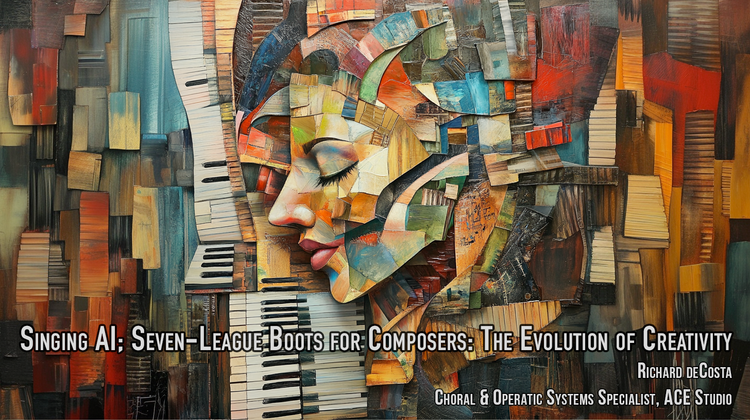Building a High-Performance Multi-Threaded Audio Processing System

What is a Multi-Threaded Audio Processing System?
A Multi-Threaded Audio Processing System distributes audio tasks across multiple threads to optimize efficiency, ensure low latency, and meet the performance demands of real-time applications like music production, streaming, and gaming.
Creating a high-performance multi-threaded audio processing system requires meticulous attention to multiple factors, especially when dealing with real-time audio. Real-time audio handling has strict performance and latency requirements, where any inefficiency or delay in the audio thread can lead to glitches, dropouts, or buffer underruns.
Audio has become critical in modern technology, from streaming services and gaming to professional music production and real-time communication platforms. A multi-threaded audio processing system is designed to handle these demands by distributing tasks across multiple threads, ensuring that audio is processed efficiently and in real time. This approach guarantees low latency, high efficiency, and scalability, making it indispensable for modern audio applications.
This article explores essential audio and management concepts, system architecture, and performance optimization techniques to create a robust audio and processing pipeline.
Below are the core principles, strategies, and techniques for designing an efficient multi-threaded audio processing system.
Core Elements of Audio Processing
Audio Data Representation
Audio data is typically represented as digital streams and waveforms. These waveforms are continuous paths captured and stored as discrete samples. The sample rate and bit depth define the audio’s quality and precision. Higher sample rates capture more sound details, while higher bit depths offer a better dynamic range.
Waveforms and Frequencies
Waveforms define sound and signals, characterized by amplitude and frequency. Common types include sine, square, and sawtooth waves. Frequencies determine pitch, with higher frequencies producing higher-pitched sounds. Understanding these properties helps create and manipulate sound textures effectively.
Advanced Signal Analysis
Advanced Signal Analysis breaks down sound signals into components like time, frequency, and amplitude. Techniques like the Fast Fourier Transform (FFT) are commonly used to extract meaningful audio features, enabling applications such as spectral analysis, pitch detection, and audio synthesis.
Audio Processing Techniques
Basic Operations
Decoding and Encoding
Converting audio files between different formats such as MP3, WAV, or AAC. Specialized filter applications can ensure quality preservation during conversion. This ensures compatibility across different platforms and devices, enabling seamless playback and storage efficiency.
Decoding transforms encoded audio files back into raw formats, making them accessible for editing and playback. Encoding compresses raw audio data into efficient formats for storage and streaming, balancing quality and file size. Modern codecs like AAC and Opus provide high-quality sound with reduced bandwidth usage.
Volume Control and Mixing
Adjusting audio levels and combining multiple audio streams into a single output. Proper mixing involves balancing different sound sources to create a cohesive and pleasant audio experience. This process includes adjusting gain, panning, and applying fade-ins or fade-outs to ensure a natural sound blend.
Audio engineers often use mixing consoles or digital audio workstations (DAWs) to apply precise volume adjustments. Techniques like sidechain compression can also enhance clarity by reducing certain frequencies when competing sounds overlap.
Resampling and Filtering
Change the sample rate of audio streams and apply filters to modify audio characteristics such as treble, bass, and specific frequency ranges. Filters like low-pass, high-pass, and band-pass are commonly used to shape the sound. Resampling involves adjusting the sample rate to match system requirements or improve performance.
For example, downsampling can reduce file size, while upsampling can enhance audio quality during processing. Advanced filters such as notch filters, shelving filters, and parametric EQs provide precise control, enabling engineers to target and adjust specific audio frequencies.
Advanced Audio Processing Concepts
Equalization (EQ)
Equalization (EQ) is the process of adjusting specific frequency bands to achieve the desired tonal balance in audio signals. Its primary function is to refine sound quality, whether by enhancing desired elements like vocals or reducing unwanted noise and harsh frequencies. EQ is indispensable in applications such as music production, broadcasting, and live sound engineering, where clarity, tonal balance, and precision are critical.
Key types of Equalization include:
- Graphic EQ: Divides the frequency spectrum into fixed bands controlled by sliders for straightforward adjustments in live sound scenarios.
- Shelving EQ: Boosts or cuts frequencies above or below a specific point, ideal for modifying overall bass or treble balance.
- Notch Filters: Focused on removing narrow frequency bands, these are crucial for eliminating hums or feedback.
- Dynamic EQ: Combines traditional EQ with dynamic control, making it highly effective for managing problematic frequencies in a mix.
- Linear-Phase EQ: Ensures phase integrity, providing artifact-free sound adjustments, particularly useful in mastering.
By leveraging these tools, EQ enhances sound quality and ensures the final output meets the intended artistic and technical goals. Its applications span from correcting recording imperfections to creatively shaping soundscapes.
Compression Techniques
Compression reduces the dynamic range of sound signals, making soft sounds louder and loud sounds softer. This ensures a more consistent listening experience across different playback devices and environments, which is especially useful in music production, broadcasting, and live processing.
Key compression settings include:
- Threshold: The level at which compression activates.
- Ratio: The amount of compression applied.
- Attack: How quickly compression starts after the audio exceeds the threshold.
- Release: How fast compression stops once the audio falls below the threshold.
- Knee: Controls the transition between uncompressed and compressed audio (soft vs. hard knee).
Compression is used to smooth out inconsistent vocal dynamics, balance instruments like drums and guitars, and ensure consistent volume across entire tracks or albums during mastering.
Reverb and Delay Effects
Reverb and delay effects are essential tools for creating depth, space, and atmosphere in audio, offering immersive soundscapes that elevate listening experiences. These effects can replicate real-world acoustic environments or introduce artistic, surreal audio transformations.
Types of reverb include:
- Hall reverb: which recreates the ambiance of large concert halls;
- Room reverb: ideal for smaller, intimate spaces;
- Plate reverb: known for its smooth, artificial resonance;
- Spring reverb: a staple of vintage sound systems.
Key settings like decay length define how long the reverb tail lasts, pre-delay controls the time before the effect begins, and mix level adjusts the balance between unprocessed (dry) and processed (wet) signals.
Delay effects include:
- Simple delay: which introduces repeated audio at specified intervals;
- Ping-pong delay: alternating echoes between left and right channels for dynamic effects;
- Tape delay: cherished for its warm, vintage tonal qualities.
Important settings include interval length, which defines the spacing between repeats; feedback, controlling the number of echoes; and the wet/dry mix, balancing the delayed effect with the original signal.
These effects are creatively used to craft surreal, spacey soundscapes in design, add emotional depth to vocals and instruments in music production, and replicate lifelike environmental acoustics in films and video games.
Understanding Real-Time Constraints
In real-time audio processing, the system must process audio within a fixed frame, determined by the buffer size and sample rate. For instance, with a buffer size of 512 samples and a sample rate of 44.1 kHz, the audio callback must process these samples within a time window of:
Failure to complete processing within this time frame causes an audio buffer underflow, leading to glitches or dropouts.
Handling System Challenges
Latency Management
Low latency is crucial for real-time applications like gaming and voice chat. Techniques such as buffering, parallel processing, and hardware acceleration reduce processing delays.
Audio Graphs and Signal Flows
Audio graphs visually represent audio and signal paths from input sources to output devices. This structure enables organized processing pipelines by connecting different sound and processing nodes.
Reducing Glitches and Artifacts
Minimizing glitches and artifacts is essential to maintain a clean and uninterrupted audio experience. Proper system design, efficient memory management, and adaptive processing techniques can reduce or eliminate these issues.
Ring Buffer Artifacts occur when buffer management fails, causing playback disruptions or audio dropouts. This can be mitigated by adjusting buffer sizes and ensuring correct memory allocation.
Wrap-around artifacts result from incorrect memory handling, leading to loop-like sound distortions. Using well-implemented circular buffers with accurate read/write pointers helps prevent such issues.
Discontinuity artifacts happen due to abrupt changes in audio data, producing clicks or pops. Crossfading audio segments and implementing zero-crossing detection can smooth these transitions.
Zero-crossing artifacts appear when audio is cut at non-zero points, causing harsh sound edges. Applying fade-ins and fade-outs during editing can minimize this problem.
Clipping artifacts arise when audio signals exceed the maximum allowed levels, resulting in distorted output. Proper gain staging and the use of limiters help avoid clipping and maintain sound quality.
Addressing these glitches and artifacts ensures a stable and reliable foundation for multi-threaded audio processing, allowing the system to perform efficiently without interruptions or quality degradation.
Key Concepts for Multi-Threaded Audio Processing
Introducing multi-threading into audio processing requires mastering key concepts and practices to ensure efficiency and reliability:
Thread Safety
Thread safety ensures that shared data or resources are accessed consistently and correctly when multiple threads run concurrently. Avoiding issues like data races, deadlocks, and other unpredictable behaviors in multi-threaded systems is crucial. Thread safety is typically achieved through synchronization mechanisms such as mutexes, condition variables, semaphores, and atomic operations.
Best practices for thread safety include:
1. Minimize Shared Data: Reducing the amount of shared data minimizes the need for synchronization.
2. Limit Lock Scope: Hold locks for the shortest time necessary to reduce contention and improve performance.
3. Choose the Right Synchronization Mechanism: Use atomic operations for simple updates, shared mutexes for read-heavy data, and condition variables for signaling.
4. Maintain Consistent Lock Order: Always acquire locks in a consistent order across threads to avoid deadlocks.
5. Use RAII for Lock Management: C++’s std::lock_guard and std::unique_lock automatically manage locks, ensuring they are released even if exceptions occur.
Lock-Free Design
Never block the real-time audio thread. Any delay in the audio thread can lead to audible glitches or noise. To minimize synchronization needs in your audio code, rely on std::atomics, lock-free FIFOs, and immutable data structures, and keep processing code separate from the data model whenever possible. (If a lock is absolutely necessary in the audio thread, refer to this resource for best practices.)
A ring buffer (or circular buffer) is a widely used data structure in audio applications that enables lock-free communication between two threads. A ring buffer enables efficient, non-blocking data sharing using two pointers or indexes: one for writing (writeIndex) and one for reading (readIndex). For a well-implemented lock-free queue, refer to this repository.
Work Distribution
Efficient work distribution is a key benefit of multi-threading in audio processing, as it maximizes CPU utilization by keeping all threads active. In a typical audio processing system, raw audio undergoes multiple processing steps and mixing before reaching the output. An audio graph is often used to organize this complex processing flow.
An audio project may contain multiple tracks, with each track holding various nodes such as effects, audio sources, mixers, etc. These nodes interconnect to form an audio graph, through which data flows between nodes. Treating nodes as the smallest unit of processing enables the highest level of parallelism. For a deeper understanding of audio graphs, watch the Tracktion Graph video.
simple audio graph example
Node Execution Order
Efficient task distribution is essential for multi-threaded audio systems, as it ensures that processing tasks are completed in the correct sequence while maximizing resource utilization. An audio graph organizes these tasks into nodes, each representing a sound and source or effect, and determines the data flow between them. To achieve this, the execution order of nodes is established using post-order Depth-First Search (DFS), a method that processes nodes only after their dependencies are met. This approach ensures data integrity and smooth execution while directly supporting the broader goal of efficient work distribution within audio graphs.
Since shallow nodes depend on data from deeper nodes, we must process deeper nodes first. By representing the graph as an N-ary tree, we can use post-order Depth-First Search (DFS) to determine an execution order.
executed from left to right
Simply defining an execution order isn’t enough for parallel processing; it’s also essential to determine each node’s dependencies. Once we have all the dependency information, we can distribute tasks across worker threads and task queues. Here’s an example according to the diagram above:
1. The audio thread generates audio tasks: ABCDEF
2. Tasks are enqueued in a lock-free queue or circular buffer.
3. Worker threads dequeue and process tasks in parallel:
- Tasks D, E, and F have no dependencies, so these can be processed concurrently first.
- Once F is complete, C becomes available and can start processing.
- Once D and E are complete, B can be processed.
- Finally, A can be processed to fill the final audio buffer.
4. The audio thread periodically checks the results and assembles the final audio buffer.
from left to right
Another important consideration in work distribution is Delay Compensation. In an audio graph, delay compensation ensures that all audio signals arrive at the output (or the next processing stage) in sync, even if different nodes introduce varying amounts of processing delay. This is essential in real-time audio systems, where delays between different audio paths can cause phase issues, timing inconsistencies, and a loss of stereo image.
How Delay Compensation Works
Delay compensation involves calculating the delay for each node and adding “compensatory delays” where needed to ensure signals align at each critical point in the graph. This process is crucial for maintaining synchronized audio during parallel task execution in multi-threaded systems, as it prevents timing mismatches and phase issues Here’s how it typically works:
1. Calculate the Delay of Each Node: Each node in the audio graph specifies its processing delay, either as a fixed value or dynamically based on its configuration. The system propagates these delays through the audio graph, summing the delays for each signal path to calculate the total delay for each path.
2. Determine the Maximum Path Delay: Identify the longest delay path, as this will dictate the necessary delay compensation for shorter paths. The audio engine uses this maximum delay as the reference delay.
3. Add Compensatory Delays to Shorter Paths: For paths with less delay than the maximum path, add compensatory delay nodes (or “dummy delays”) to equalize delay across all paths. This ensures that all signals, regardless of their path, reach the output in sync.
4. Adjust for Real-Time Processing: In real-time processing, delay compensation should be limited to what the system latency allows. Excessive compensatory delay may increase latency, affecting real-time performance. Real-time systems balance delay compensation to reduce timing issues without excessive latency.
Example of Delay Compensation in an Audio Graph
Consider an audio graph with nodes in two separate paths:
• Path A: Input → Equalizer (2ms delay) → Compressor (5ms delay) → Output
• Path B: Input → Reverb (10ms delay) → Output
Steps:
- Calculate Path Delays: Path A has a total delay of 2ms + 5ms = 7ms.• Path B has a total delay of 10ms.
- Determine the Maximum Delay: Path B has a maximum delay of 10ms.
- Add Compensatory Delays: To equalize delays, add a 3ms compensatory delay to Path A. Now, both paths have an equal 10ms delay, ensuring synchronized audio at the output.
Task Allocation Across Audio Callbacks
By distributing audio tasks among different threads, each callback in the audio thread can leverage concurrent processing. However, if the number of threads exceeds the available tasks per callback, some threads may remain idle. To address this, consider adding a lock-free FIFO buffer and an additional producer-consumer thread to pre-process multiple audio frames, increasing parallel bandwidth.
Thread Priority Matters
To achieve high performance in real-time audio processing, thread priority settings are essential. Assigning a high priority (or real-time priority, if supported) to the audio thread ensures it receives immediate CPU time when needed.
System Architectures for Audio Processing
Designing an efficient system architecture for audio processing involves balancing hardware capabilities, software frameworks, and application-specific requirements. A well-designed architecture ensures scalability, low latency, and high audio quality.
Modular Audio Engine Design
Modular Audio Engine Design structures the processing system into independent modules, such as decoders, filters, and effects processors. Each module operates on its assigned tasks, enabling parallel processing and easy scalability. This approach simplifies updates and maintenance, making it easier to expand system functionality.
Real-Time Processing Pipelines
Real-Time Processing Pipelines use a specialized filter to refine sound signals and minimize unwanted noise or artifacts. These pipelines prioritize tasks with strict timing requirements, such as audio playback or live streaming. Features like low-latency buffers, direct hardware access, and real-time operating system (RTOS) capabilities ensure minimal processing delays, delivering a seamless experience.
Dedicated UI Thread
A dedicated UI thread separates the audio processing engine from the user interface, ensuring that audio tasks are processed without interruptions from UI updates. This design is particularly useful in audio workstations and DAWs, where stability and responsiveness are critical.
Cloud-Based Audio Processing
Cloud-Based Audio Processing leverages remote servers to handle intensive tasks like AI-driven sound analysis or collaborative music production. For real-time audio applications, low-latency internet connections are essential to maintain high-quality performance without significant delays.
Hardware Accelerators
Hardware Accelerators such as Digital Signal Processors (DSPs), GPUs, and FPGAs offload demanding audio tasks from the CPU, improving efficiency and reducing power consumption. These accelerators are particularly effective for applications requiring high computational power, such as advanced audio effects or large-scale sound simulations.
Best Practices for System Design
Best Practices for System Design include selecting the appropriate processing framework, optimizing code for multi-threaded execution, ensuring buffer synchronization, and continuously profiling system performance to address bottlenecks. Adhering to these practices helps maintain a high-performing and efficient audio processing system that meets evolving demands.
Audio Processing Object (APO) Overview
An Audio Processing Object (APO) processes audio streams in Windows-based systems, handling tasks such as EQ, volume control, and spatial effects for digital audio. It acts as an intermediary between the operating system's audio stack and the output hardware, ensuring customizable and extensible audio management.
- Software APOs vs. Hardware DSPs: Software APOs run on general-purpose CPUs, while hardware Digital Signal Processors (DSPs) offer dedicated audio signal processing. Hardware DSPs are more power-efficient but less flexible in terms of updates and customization.
- Proxy APO for Hardware DSPs: Proxy APOs link software-based processing with hardware DSPs, enabling advanced features without sacrificing performance. This architecture allows for optimal resource utilization and ensures scalable, high-performance audio processing.
- Custom APOs and Development Considerations: Developers can create custom APOs for specialized audio signal processing needs. This requires a deep understanding of system APIs, audio processing pipelines, and driver integration. Custom APO development enables tailored audio enhancements like 3D spatial audio, adaptive noise cancellation, and room correction.
Performance Optimization Techniques
A well-designed system architecture provides the foundation for achieving optimal performance in audio processing. Developers create the groundwork for implementing advanced performance strategies by establishing a powerful and scalable architecture. Once the architecture is in place, the next step is to fine-tune the system through profiling, benchmarking, and continuous optimization to meet the demands of real-time audio applications.
- Minimizing Context-switching involves efficiently distributing workloads and applying thread affinity to reduce context-switching overhead, ensuring seamless task execution.
- SIMD (Single Instruction, Multiple Data) instructions, such as AVX and SSE, enable the processing of multiple audio samples simultaneously, enhancing DSP-intensive tasks like real-time effects and mixing.
- Efficient Memory Management reduces audio processing latency by pre-allocating memory and reusing buffers to avoid dynamic memory allocation during critical processing tasks.
- Custom APO Tests and Requirements ensure that custom APOs meet system standards while maintaining consistent audio quality. Automated testing tools can accelerate validation processes by identifying bottlenecks.
- Performance Benchmarking and Optimization involves evaluating CPU usage, memory consumption, and system latency. Techniques such as multithreading, load balancing, and low-level code optimization improve overall efficiency.
Testing and Profiling
Once the system is implemented, rigorous testing and profiling are essential. Monitoring changes during testing helps developers fine-tune performance for optimal results. Use profiling tools (e.g., Valgrind, perf, or Intel VTune) to identify bottlenecks in your multi-threaded system. Focus on minimizing processing time in the audio thread and ensuring efficient utilization of worker threads.
Final Thoughts
High-performance multi-threaded audio processing requires a careful balance of real-time constraints, efficient task distribution, and lock-free synchronization. Implementing delay compensation is also essential to ensure all audio signals arrive at the output in sync, preserving audio quality and coherence.
Building a high-performance multi-threaded audio processing system requires a deep understanding of audio and fundamentals, system design, and performance optimization. Developers can create efficient audio and systems that power modern applications by leveraging advanced sound and processing techniques, managing system challenges, and fine-tuning APOs. Synchronizing tasks with delay compensation and addressing artifacts ensures a seamless audio experience, even in the most demanding real-time environments.
As technology continues to evolve, the integration of AI, advanced hardware accelerators, and cloud-based solutions will drive the development of smarter, more efficient audio systems. By staying attuned to these advancements, developers can create innovative systems that meet and exceed the expectations of classic applications.
Frequently Asked Questions (FAQ)
What Is the Main Purpose of a Multi-Threaded Audio Processing System?
A multi-threaded audio processing system is designed to handle complex audio tasks by distributing them across multiple threads. This ensures efficient performance, low latency, and scalability for real-time music production and gaming applications.
How Is Audio Data Represented in a Multi-Threaded System?
Audio data is typically represented as digital streams and waveforms, captured and stored as discrete samples. These samples are processed in real-time to maintain quality and minimize latency.
How Does Delay Compensation Work in Audio Processing?
Delay compensation aligns audio signals from different paths in an audio graph by calculating and equalizing delays. This ensures all signals reach the output in sync to avoid timing issues and phase discrepancies.
What Are Common Artifacts in Audio Processing, and How Can They Be Avoided?
Artifacts like glitches, clipping, and zero-crossing errors occur due to improper audio data handling. These can be mitigated using proper buffer management, crossfading, and applying limiters or filters where necessary.
Why Is Thread Safety Important in Multi-Threaded Systems?
Thread safety prevents data corruption and unpredictable behavior when multiple threads access shared resources. It ensures consistent performance and avoids issues like deadlocks and race conditions.
What Is Equalization (EQ), and Why Is It Important?
Equalization (EQ) is a technique used to adjust specific frequency bands to shape the tonal balance of audio. It is crucial for improving sound clarity, reducing noise, and enhancing the overall quality of music or dialogue.