AI Voice Singing Sheet Choral Music with Lyrics: Integrate MuseScore & ACE Studio

ACE Studio is a standalone AI vocal workstation that can synthesize highly expressive AI singing voices using MIDI and lyrics. Using ACE Studio's AI singing voice generator, you can easily convert choir scores from MuseScore into vocal performances with lyrics, making it ideal for arranging harmonies, vocal teaching, and more.
In this artical, I will demonstrate the steps to transform sheet music from MuseScore into AI vocals.
How to use AI voice to sing choral scores in MuseScore with lyrics?
- First, locate the score with lyrics that you want to use in MuseScore, click on "Download," and select "MuseScore" format.
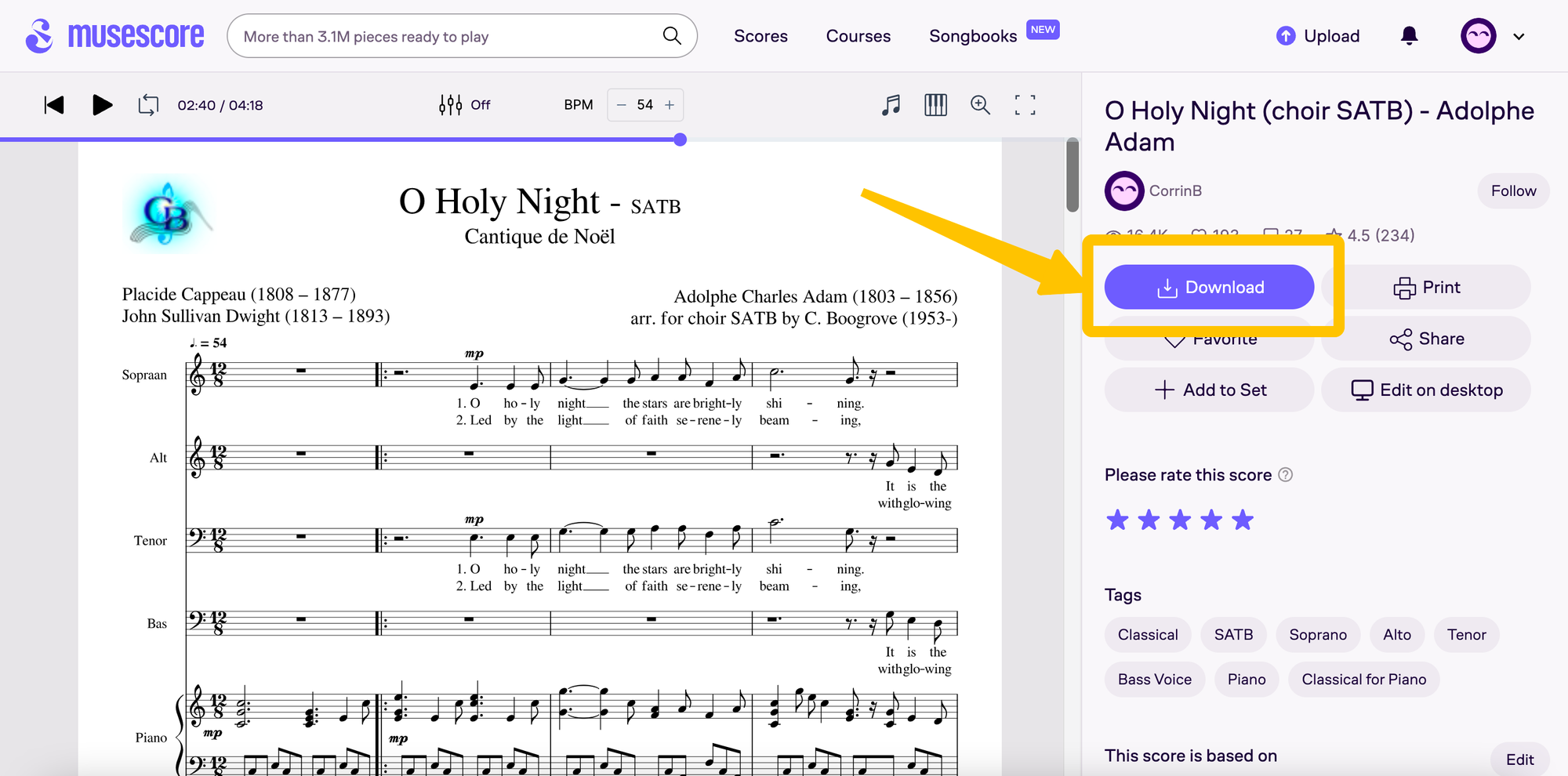
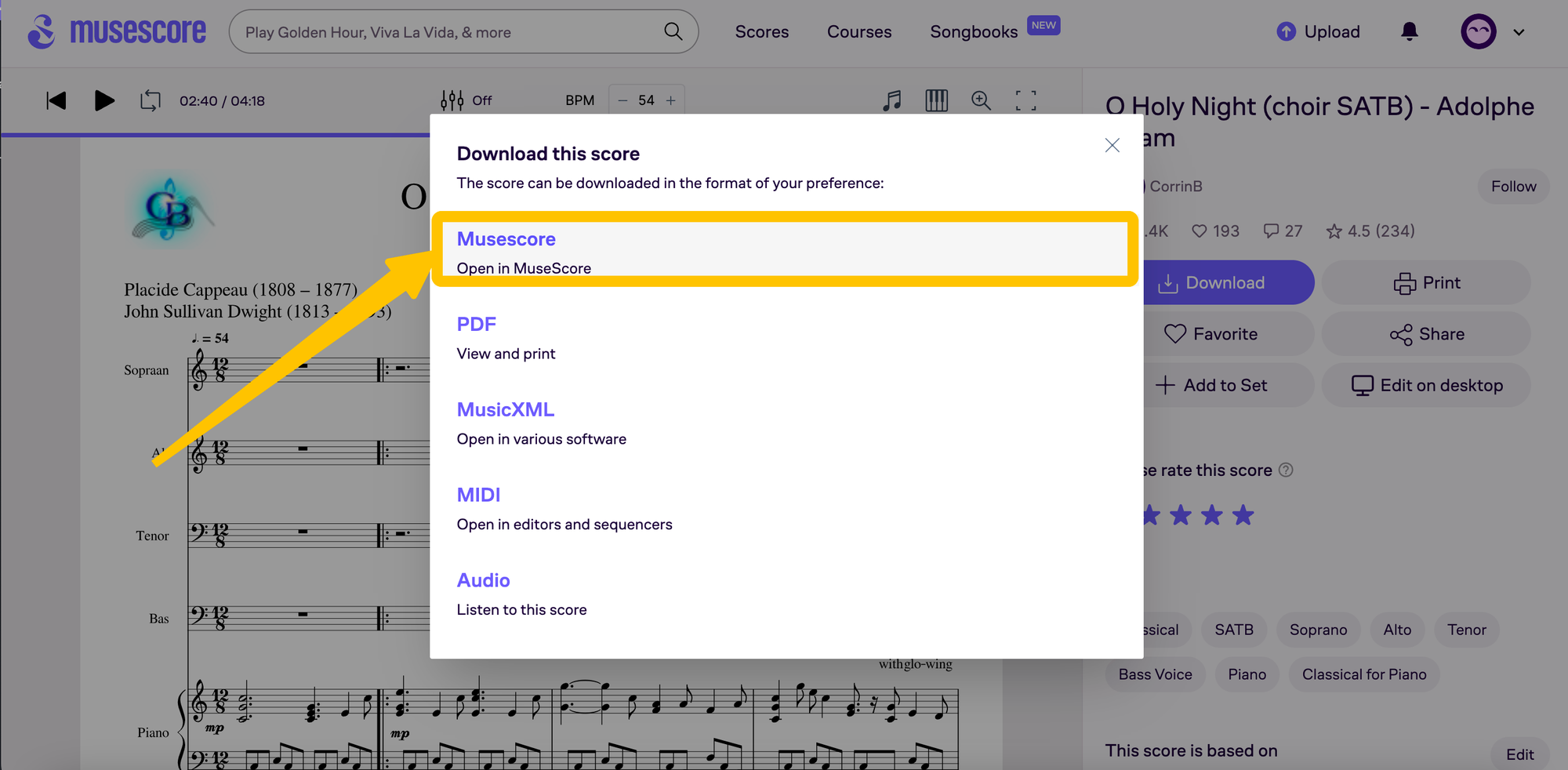
- Next, double click the score file (.mscz) you downloaded from MuseScore website to open it in the MuseScore4 desktop app.
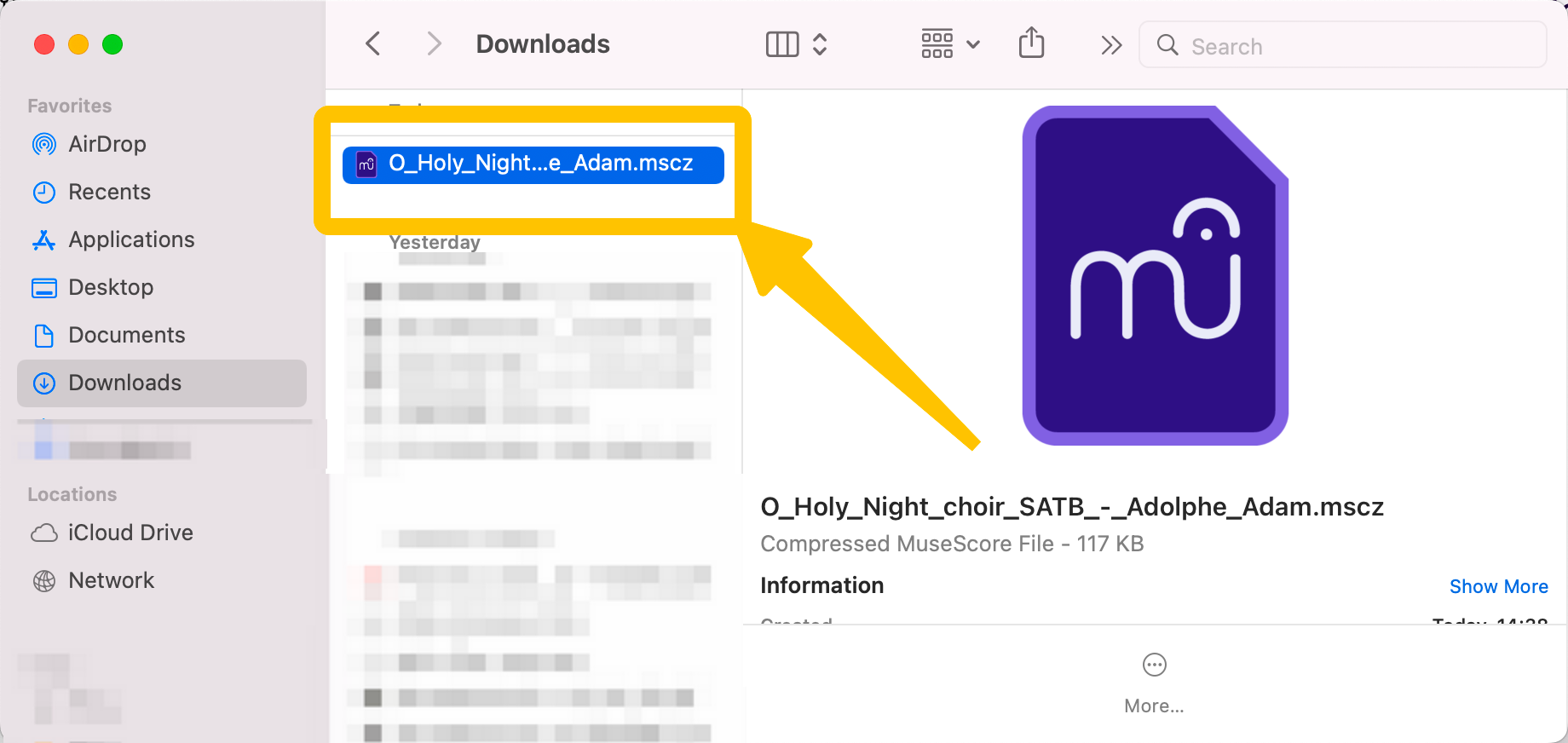
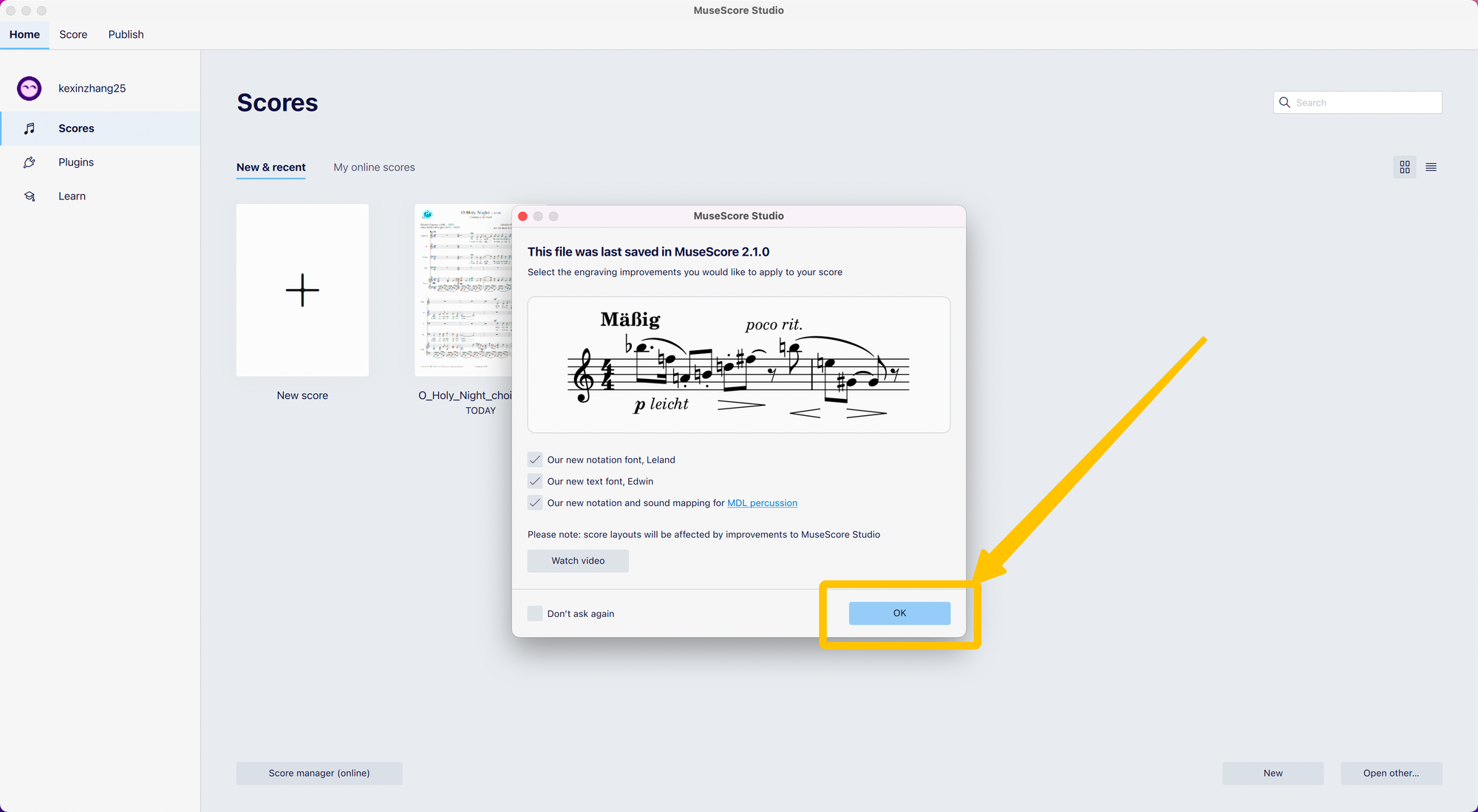
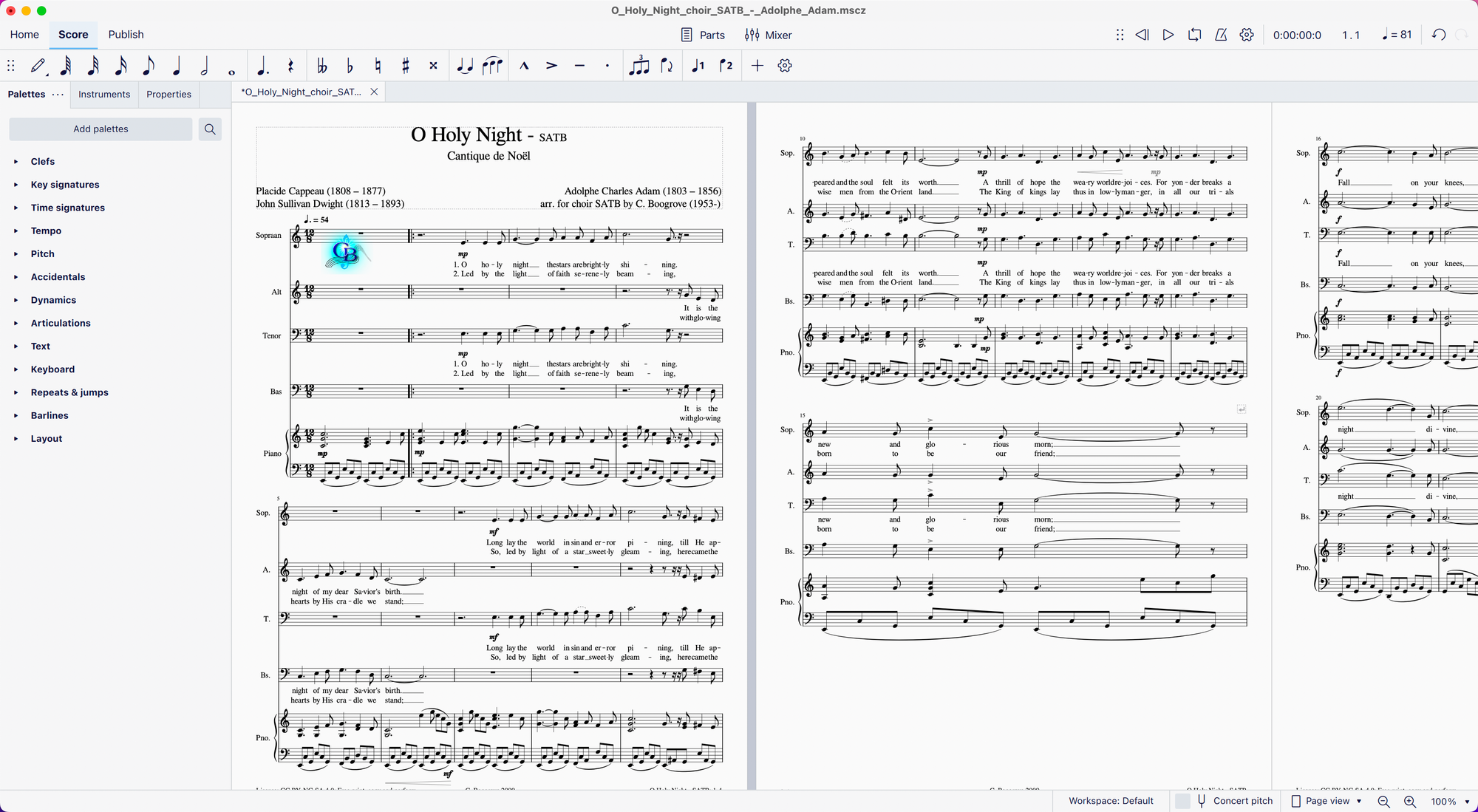
- If you don't need to modify the score, click on "File" in the top menu bar of MuseScore 4, then select "Export." Choose the "Main score" part and the "MIDI file" format to export.
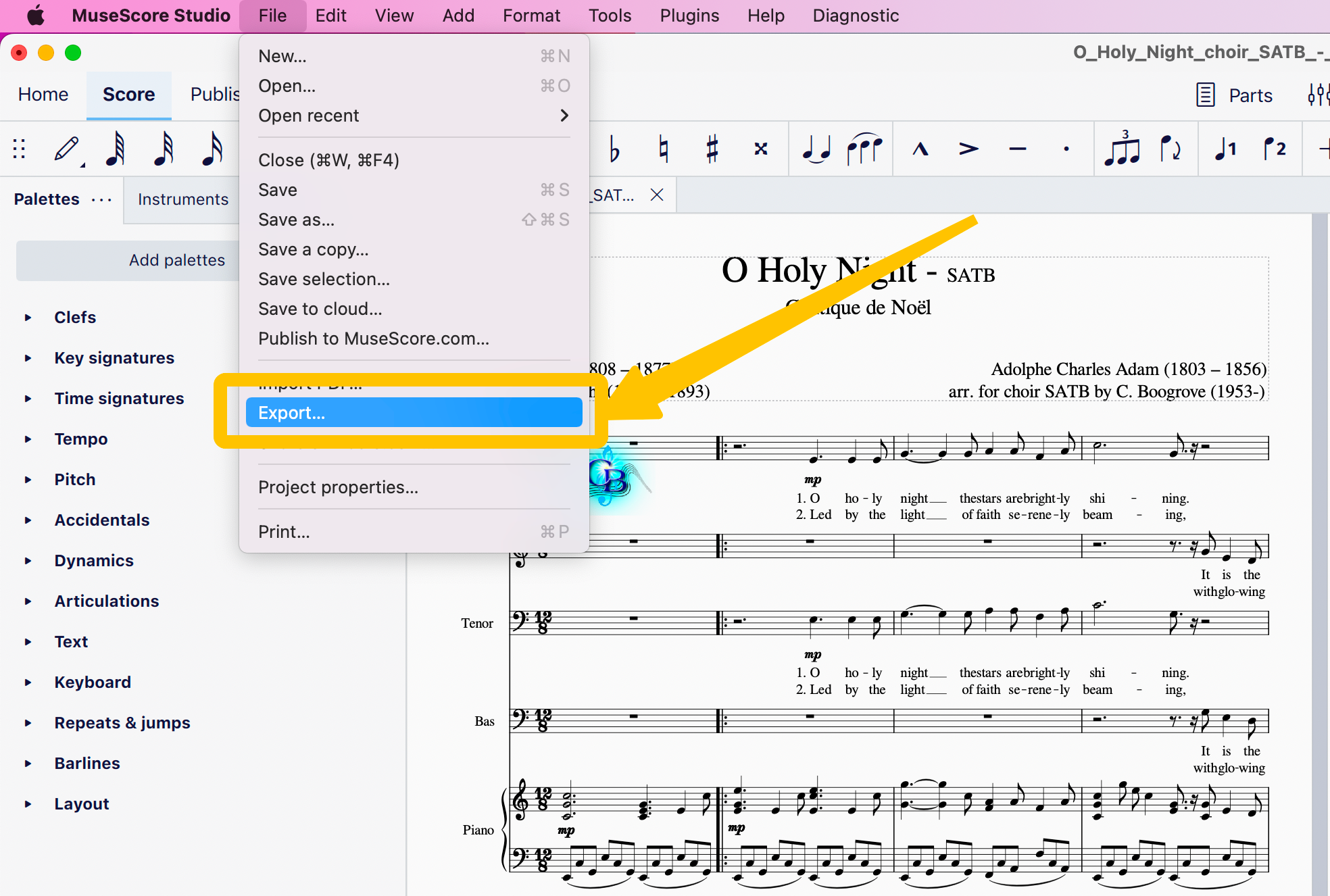
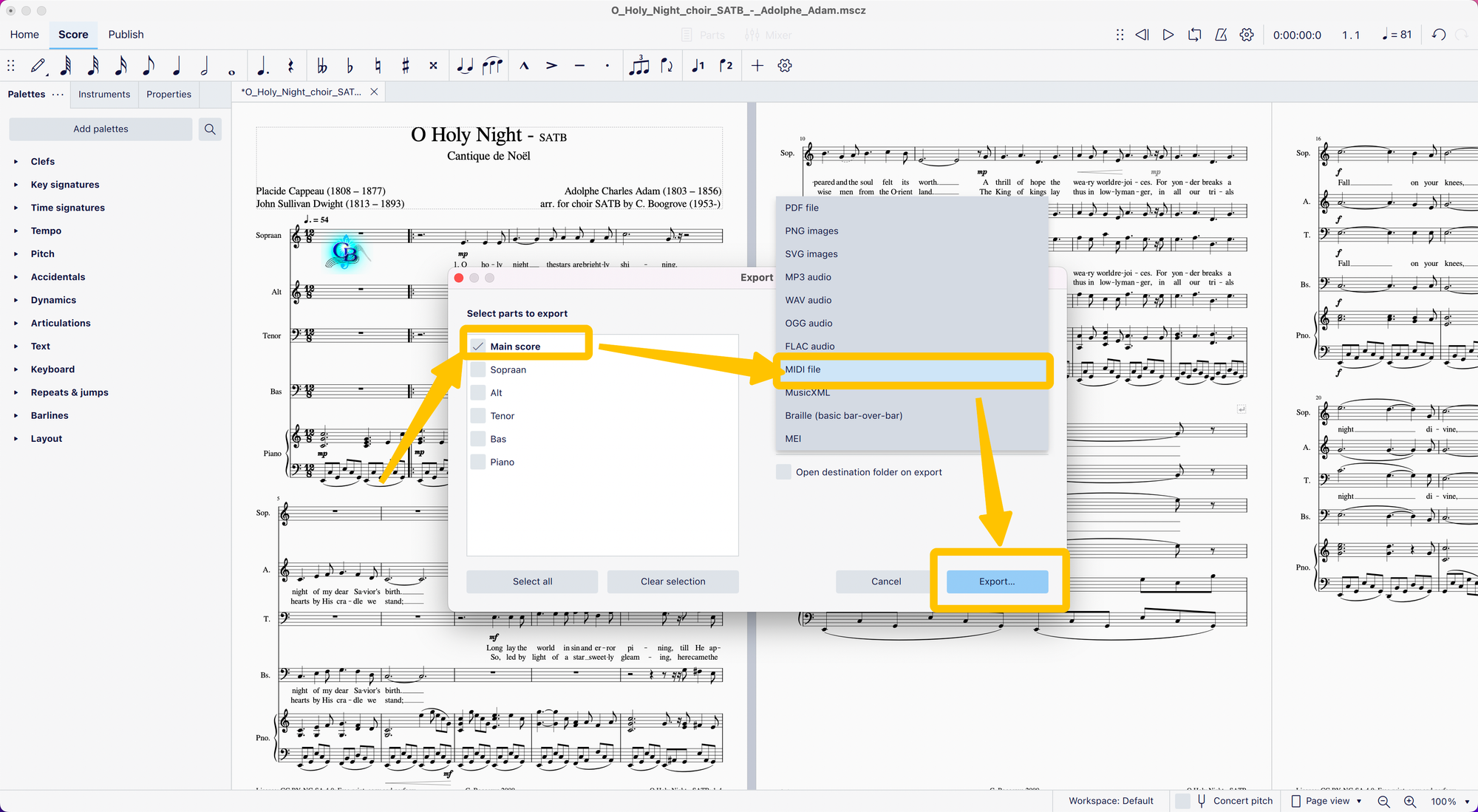
- Open ACE Studio and import the MIDI file exported in the previous step. You can do this by selecting "File" > "Import" > "Import MIDI" from the top menu bar in ACE Studio, or by simply dragging the MIDI file into the ACE Studio interface. Make sure to apply the tempo and signature from the MIDI file.
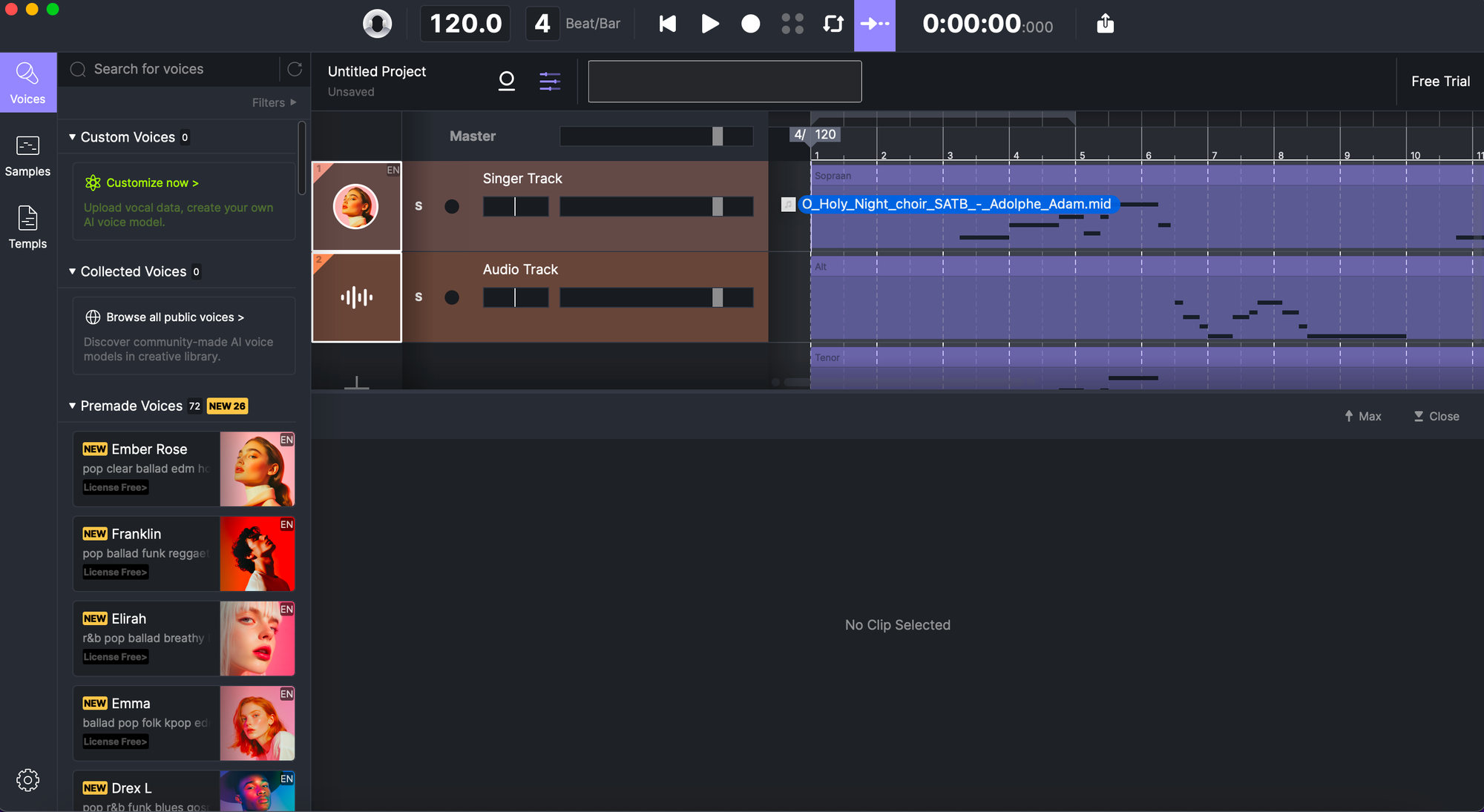
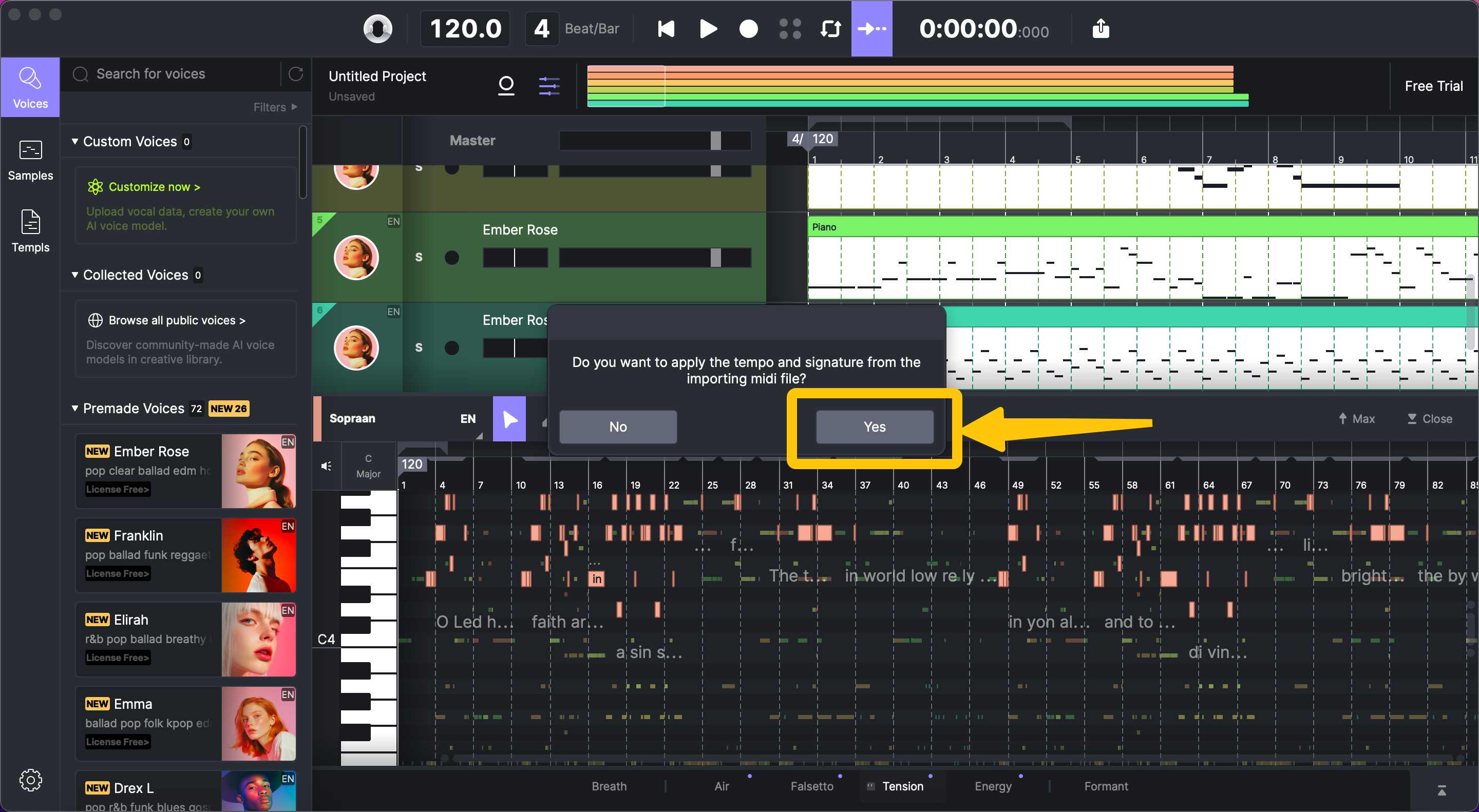
- Now you have successfully imported the MIDI with lyrics into ACE Studio. Next, click the play button to hear the AI singer perform. You can also drag other AI singers from the Premade Voices list into the singer box at the head of the track to hear how different AI singers sound.
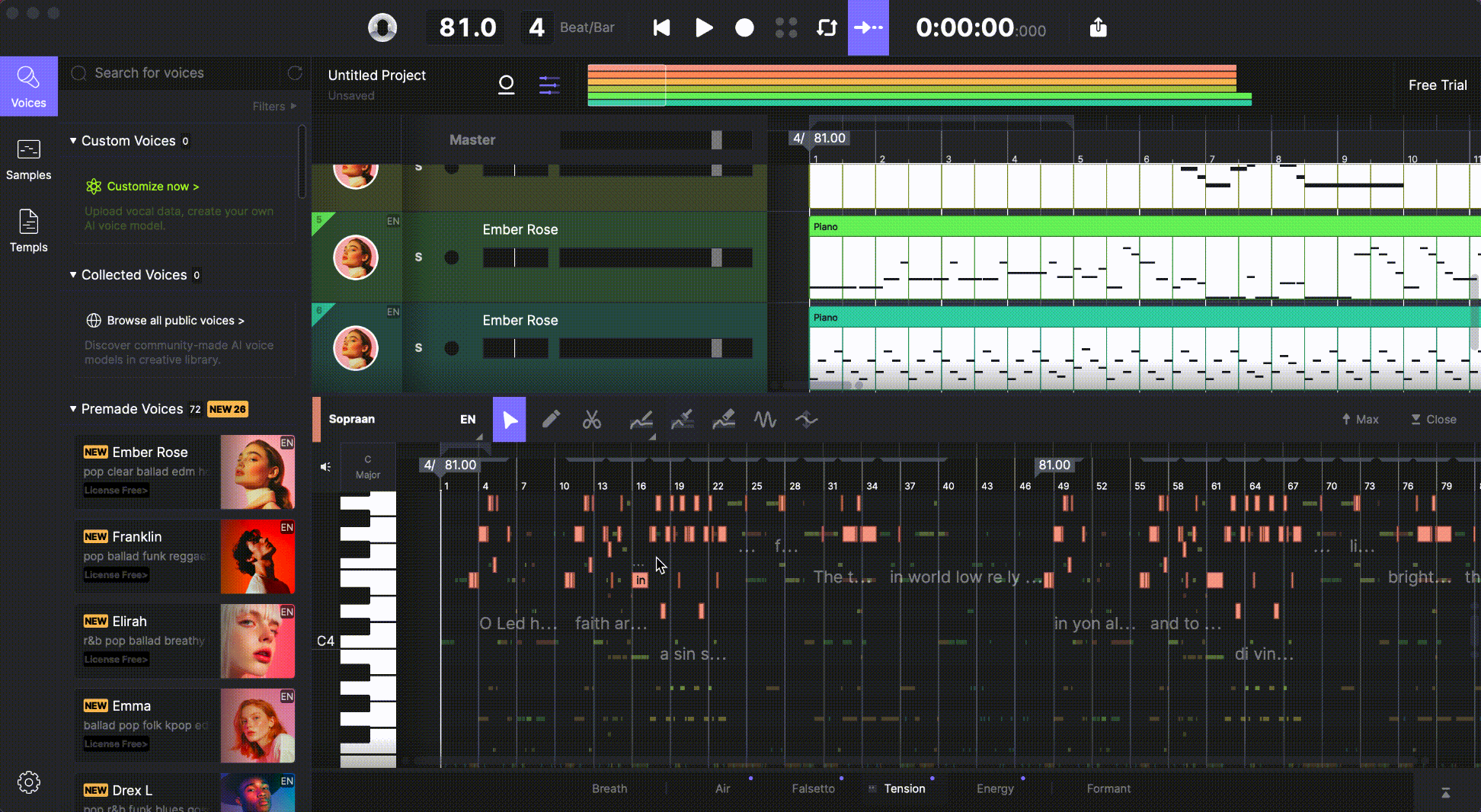
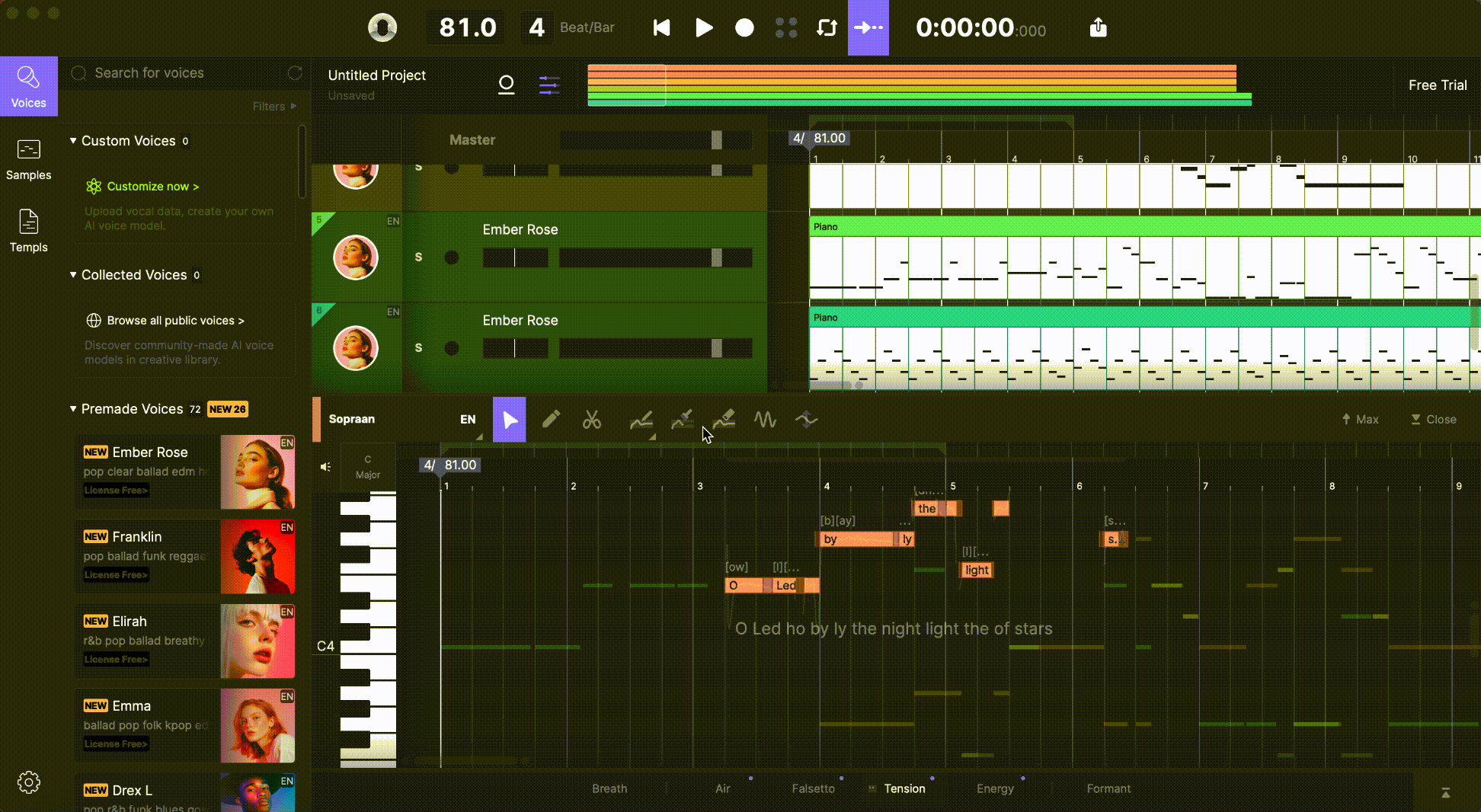
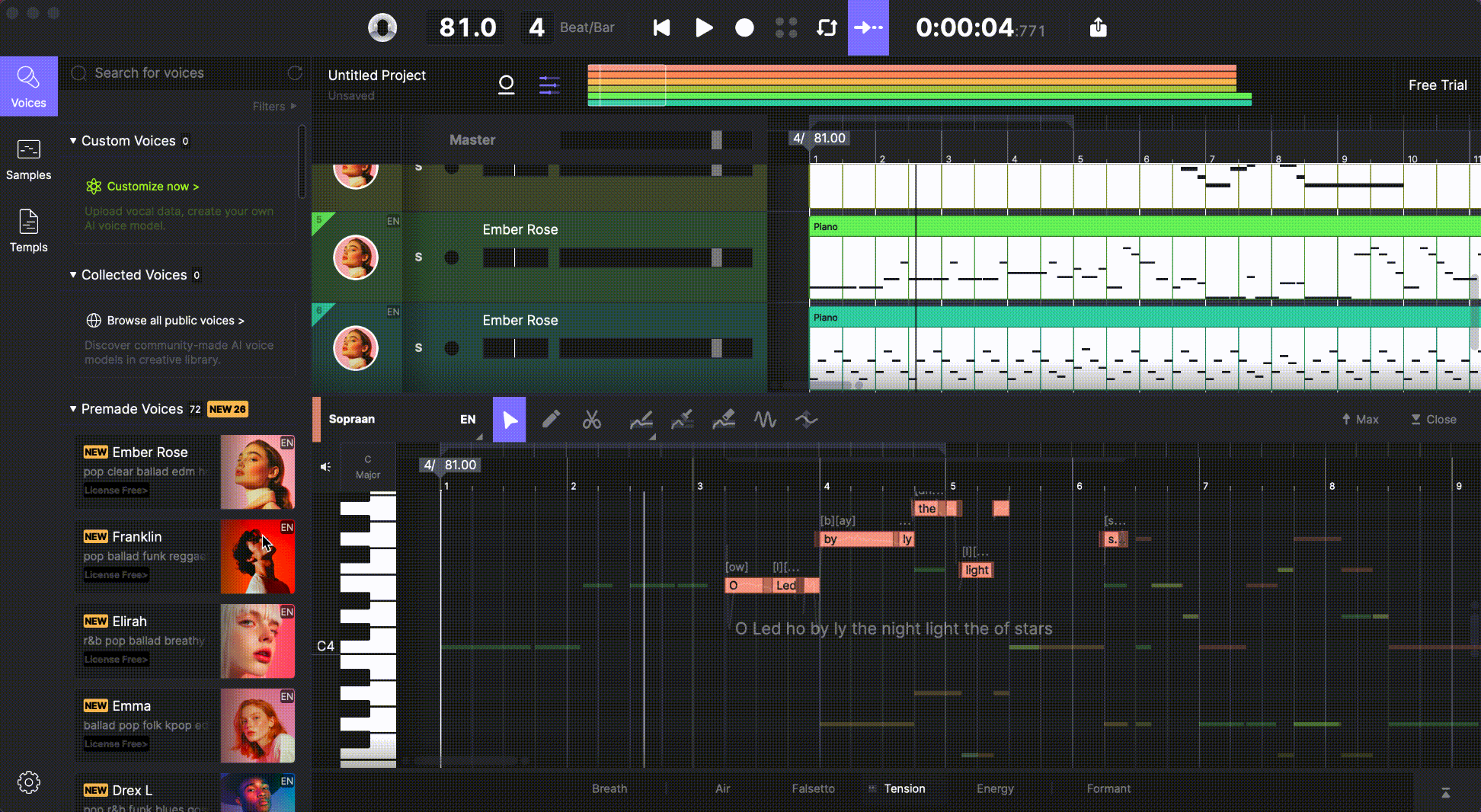
- Finally, click the export button at the top of ACE Studio to export the master or individual track audio.
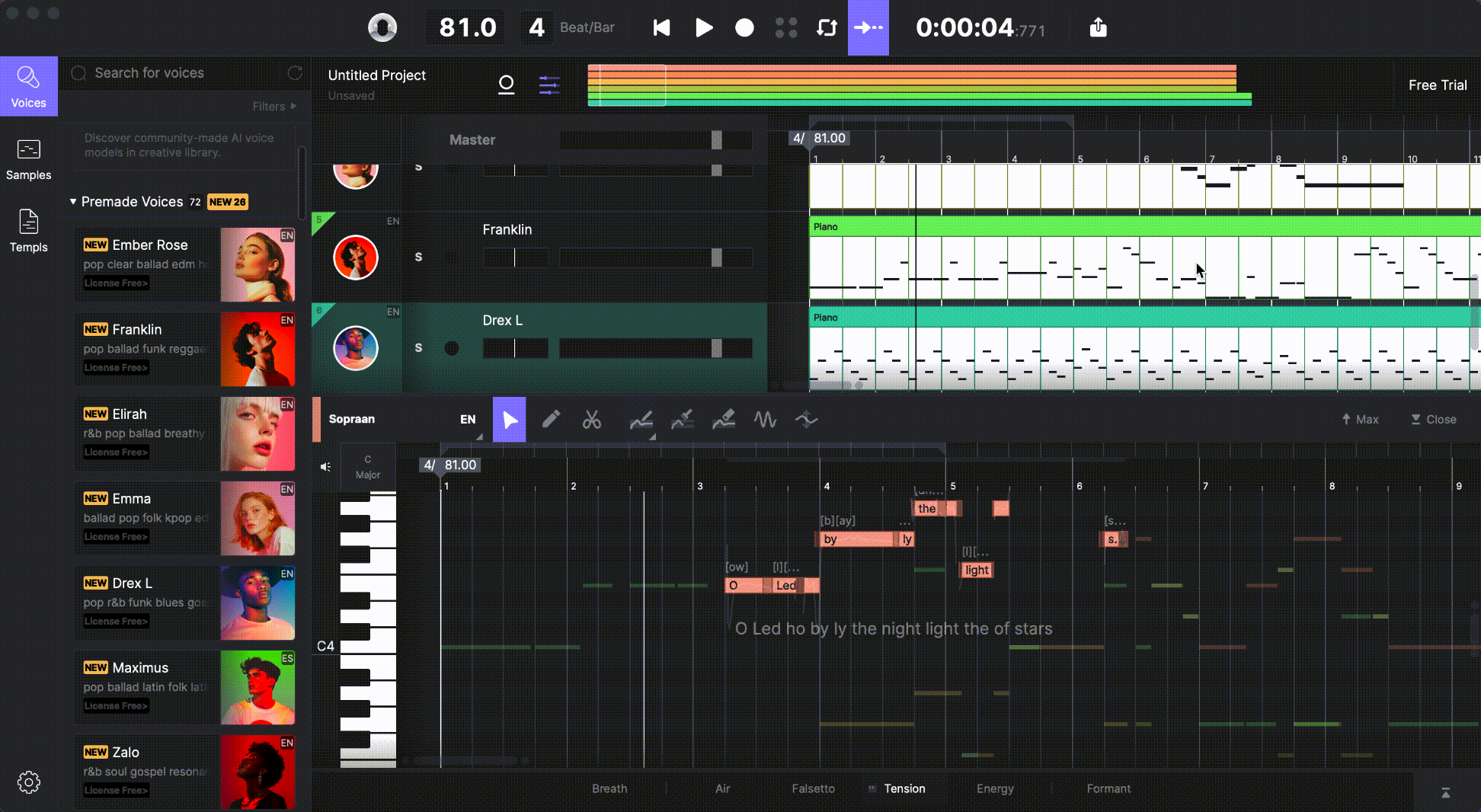
FAQ:Why doesn't the MIDI I imported into ACE Studio have lyrics?
- If you directly import a MIDI file downloaded from the MuseScore website into ACE Studio, the lyrics may not display correctly (defaulting to "da da da") because the MIDI file from the MuseScore website might be in an older MIDI format that doesn't include lyrics. Therefore, make sure to export the MIDI file from the MuseScore desktop app.
- If you're using an older version of the MuseScore desktop app, it might not be able to export a MIDI file with lyrics. Therefore, we recommend upgrading your MuseScore Studio to the latest version before trying again.



