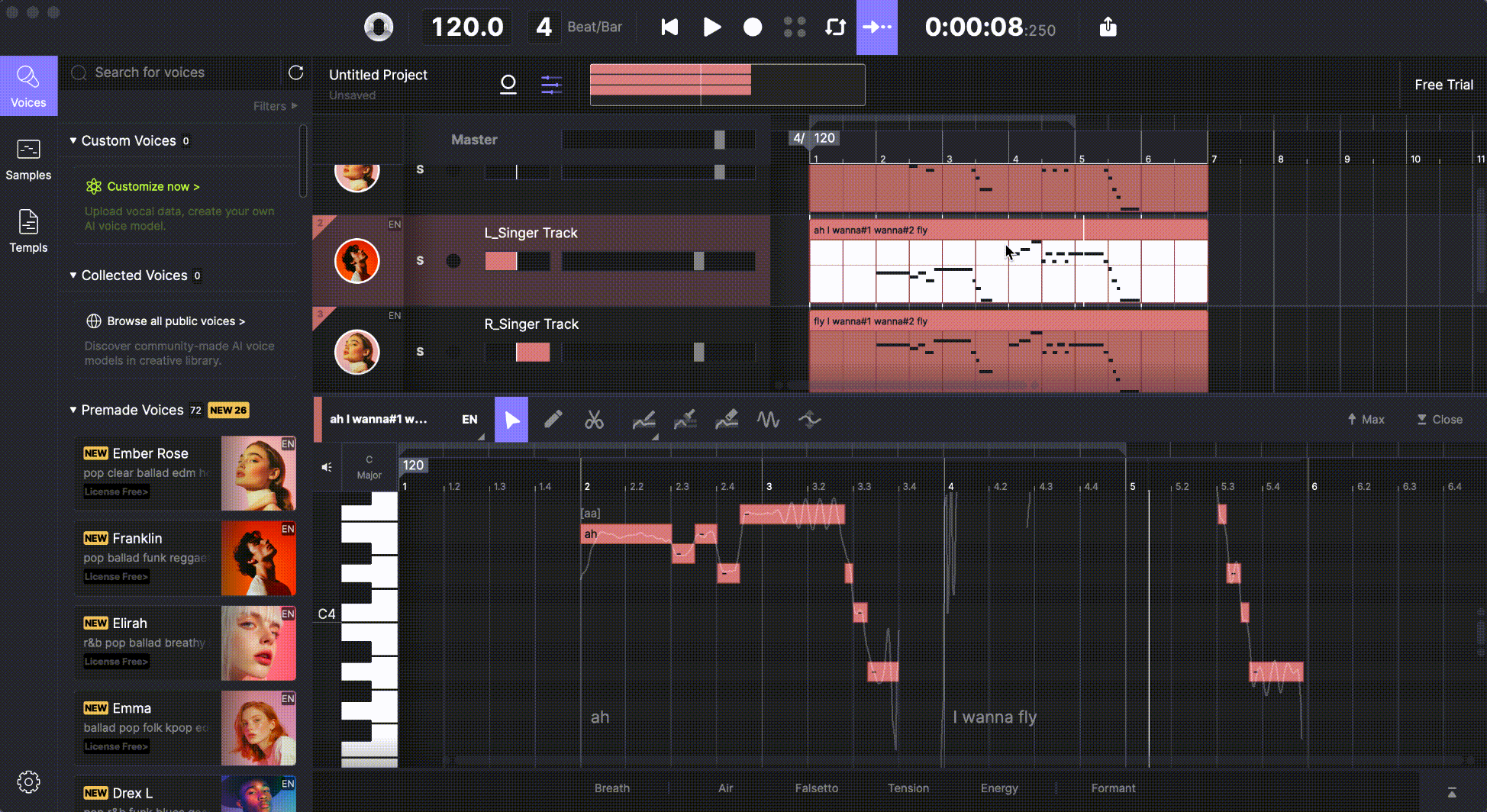How to create backing vocals with AI voice?

Once you have obtained the MIDI and lyrics through importing, drawing, or converting from an audio file, you can easily create vocal doubles, harmonies, and more.
Right-click on the singer track and select "Create Vocal Doubles" to create two double tracks. These tracks are already set up with volume and panning, but you can modify them in the mixer if needed.
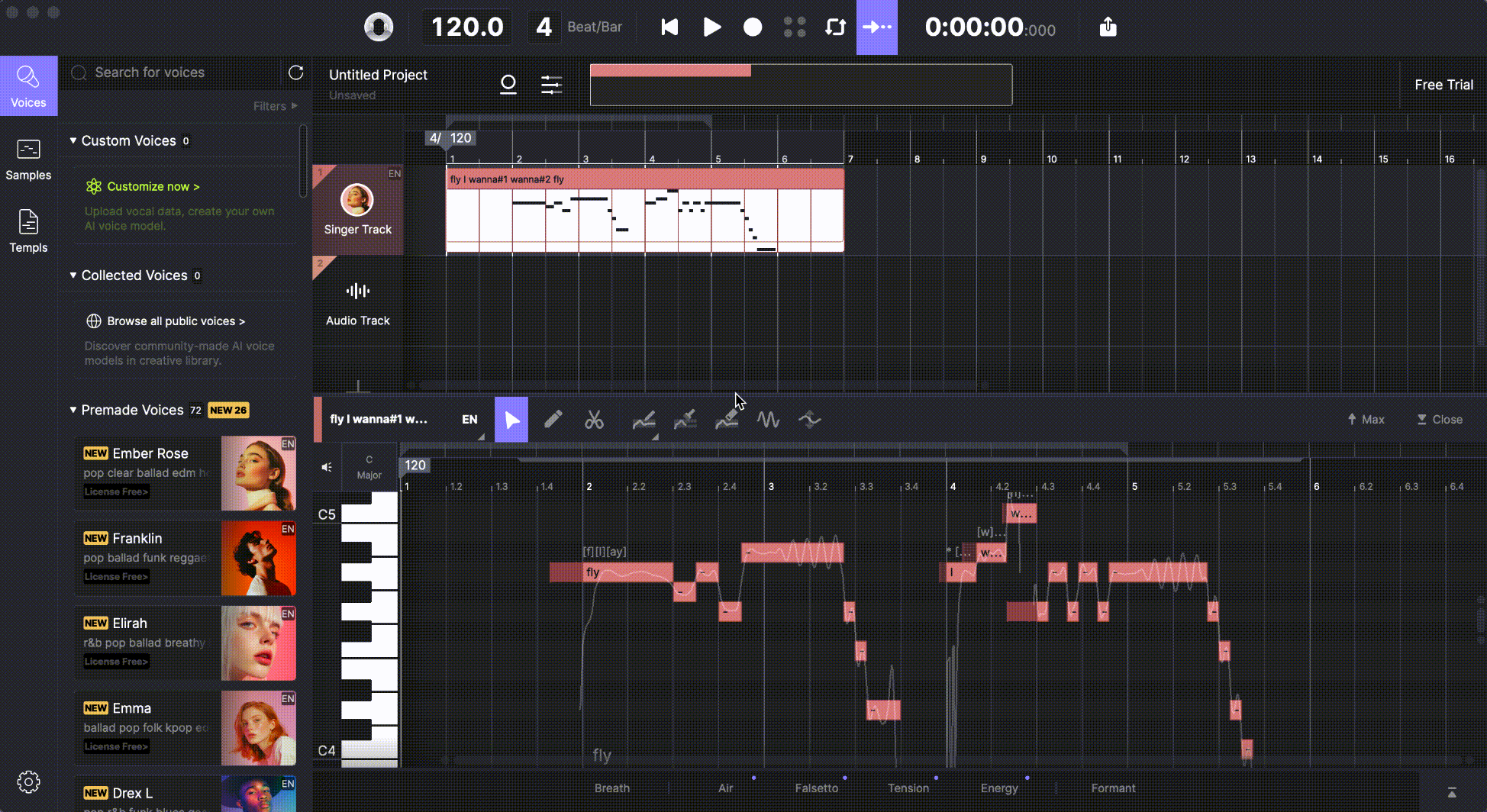
Note that we recommend using the "Create Vocal Doubles" feature instead of directly duplicating a track because this feature introduces slight variations in pitch and consonants compared to the original track, helping to avoid the discomfort of highly similar vocals overlapping.
Next, you can edit the notes and lyrics on different tracks or replace them with different AI singers to perform.
When exporting audio, you can choose to export the master track, the current track, or export stems separately.